How To Guess Password Of Dmg
Crit multi vs inc dmg. Normally crit Multi is better as a 6th link than a low more multiplier but else you should just do the math or take a look at the tooltip. And more dmg would be 5% crit Chance with 150% Standard multiplier + the 15% more dmg so: 1000 x 1.15 (more dmg) + 1000 x 0.05 x 1.5 = 1225. Ofc this calculation is comparing a 2L Setup (more dmg) to a crit capped skill without attack speed etc.
What’s the easiest way to increase the size/capacity of a DMG file?
- How To Guess Password Of Dmg Download
- How To Guess Password Of Dmg 2
- How To Guess Password Of Dmg On Pc
DMG file is a compressed file format being used widely on Mac computer. Windows OS doesn't natively support DMG disk image files, so if you need to create a bootable USB drive from a DMG file, mostly for bootable Mac OS X or macOS installation USB, you need a special utility to help you complete the task. Jun 26, 2009 At the Choose a File screen, browse to and then select your password file, clicking Choose once you have done so. At the next Choose a File screen browse to and then select your dmg file which you would like to crack the password for. The password file will then be read into RAM and the password cracking will commence. How long it would take a computer to crack your password? Oct 02, 2019 Disclaimer: This post is mainly a joke post but a real thing at the same time 1. Get a full godly superior dragon set+DH 5 Runaan’s bow (this is basic if you want to get top dmg everytime), and drink archery 3 strength 5 and crit 3 2. Sep 17, 2018 5. Enter a password when prompted. This is the password you will enter to unlock the disk image. It should not be the same as your Mac password. Make sure it is sufficiently difficult to guess. In the “Image Format” menu, choose “read/write” to allow you to add files to the image.
I would like to expand or increase the size of an existing password-protected DMG file. It’s currently 100MB. How do I expand it to a larger size, say 2GB?
How To Guess Password Of Dmg Download
After expanding, will it occupy 2GB of space on my hard drive or flash drive?
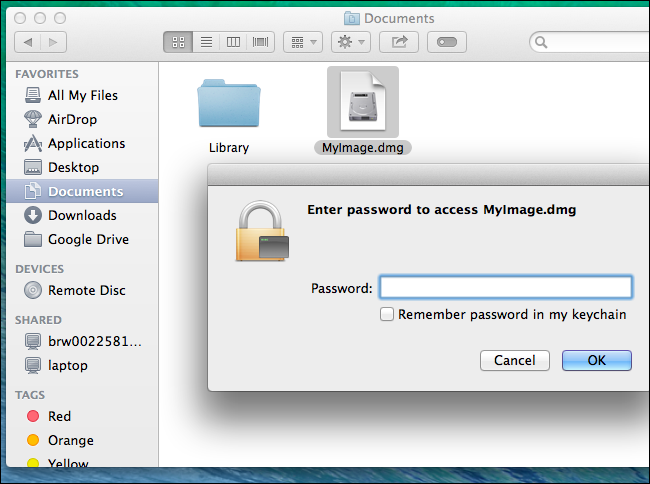
How To Guess Password Of Dmg 2

How To Guess Password Of Dmg On Pc
Assuming it is a standard read-write image all you have to do is:
open up Disk Utility (you can find it via Spotlight)
drag & drop your DMG file into the white area on the left hand side, where your Macintosh HD is also shown
select the DMG file and at the top click the 'Resize Image' button (or via the Menu Images > Resize)A Disk Image will always take up as much space as you sized it. If you make it 2GB it will take up 2 GB of space on your hard drive or flash drive. A sparse images will grow according to it's contents with the selected size being the limit.
It does work. I have tested that under 10.6.8, 10.7.5 as well as 10.10 Yosemite.
Disk Utility will prompt you for the encryption password. When entered correctly it will unlock the DMG file and you are able to resize it.The most relevant program for Snow leopard 10.6.0 dmg download is Mac OS X 10.6 Snow Leopard. Get a free download for Operating systems software in the specialized download selection. Mar 15, 2016 Here in this topic, we are able to download Mac OS X 10.6 Snow Leopard DVD.ISO, Mac OS X 10.6 Snow Leopard.DMG, VMware image and Snow Leopard.Torrent without Apple Store. Retail DVD and safe download links! Like OS X 10.5, Leopard is now longer downloadable from Apple Store. Apr 24, 2019 Click on the button below to start downloading Mac OS X Snow Leopard 10.6 for mac OS X. We are here to provide to clean and fast download for MacOS X Snow Leopard 10.6 dmg. This link is resume able within 24 hours. Keep visiting themacgo the world of dmgs. Aug 22, 2019 New Features Added to Mac OS X Leopard 10.5. This new Mac OS Leopard 10.5 ISO comes with many new features like: Mac OS X Leopard 10.5 ISO & DMG. An improved Automator is introduced. It can create and edit work with the new interface. A new feature ‘watch me do’ is introduced that record user action and reply as an action in a work. Os x 10.6 5 dmg update.
My guess would be that the image you tried resize was not a read-write image but a read-only or compressed Disk Image. Both are literally 'read only' and need to be converted before you can do any modification to them, regardless of any password protection.